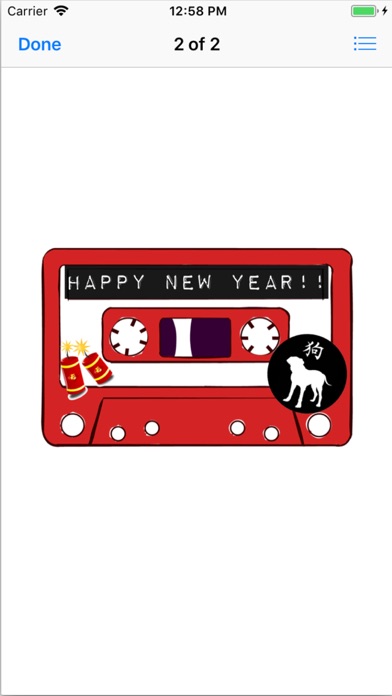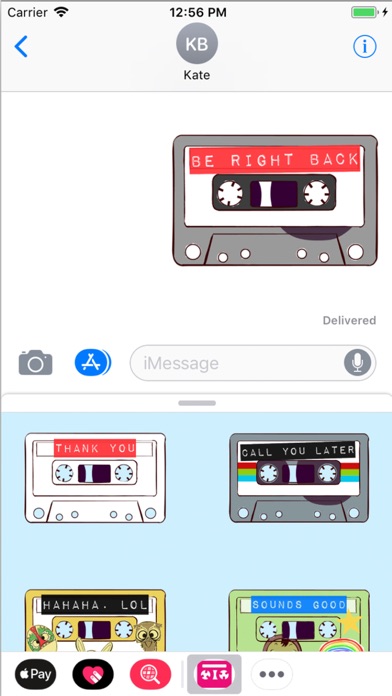
MixTape Message app for iPhone and iPad
Developer: Delirium LLC
First release : 16 Jan 2018
App size: 34.88 Mb
Say more in iMessage with animated Mix Tape stickers. Use any of the popular stickers like "Be Right Back", "Not cool" or "Grace". Even better, make your own mix tape stickers with text, sticker and drawing tools.
21 Stickers included. Make your own to say just how you feel! Twenty one stickers plus an infinite amount you create equals a lot of value.
HOW TO ACCESS STICKERS AFTER INSTALLING:
Step 1: Open a message and tap App Store button to open your iMessage sticker drawer.
Step 2: Look for the sticker pack icon for MixTape Message. Scroll to find the mix tape you want to send. Tap on it to send or hit the + button to make your own.
------------------
From the team that brought you App Store featured and award winning apps like Cookie Next Door and the Spelling Stage.
Special mix tape request? Let us know at [email protected].